Introduction
Think you know React? Think again.
While most developers use React’s core concepts daily—hooks, components, JSX—many overlook powerful features in React 19 that can drastically improve app performance and developer experience. Did you know React 19 introduces native async rendering helpers and smarter hydration mechanisms? Or that certain old features are now more performant than ever?
In this article, we’ll walk through 19 underrated React 19 features, each explained with real-life usage examples. Whether you’re building a portfolio app or a production-grade SaaS, you’ll find something here that boosts your code quality and confidence.
Let’s dive in.
1. React Compiler Integration (Automatic Memoization)
React 19 introduces its own compiler to auto-optimize re-renders by analyzing JSX and memoizing components intelligently.
Real-Life Example:
You no longer need React.memo for pure components. The compiler does it for you—say goodbye to boilerplate optimizations in UI-heavy dashboards.
📁 Bonus Tip: Structure Your React 19 App Like a Pro
Now that you’re ready to implement React 19’s underrated features, don’t let messy project architecture slow you down.
In my experience, most performance gains get lost in spaghetti code when folder structures aren’t scalable.
👉 Check out this guide on the Best React Folder Structure for Scalable Projects (Senior Dev Secret) — it’s the blueprint I wish I had when I started scaling complex React apps.
2. useFormStatus() Hook
Part of the form actions API, useFormStatus() tells you if a form is currently being submitted.
Real-Life Example:
Disable a submit button during form processing without extra states:
const SubmitButton = () => {
const { pending } = useFormStatus();
return <button disabled={pending}>Submit</button>;
};
3. useActionState()
An enhanced version of useState specifically optimized for action-based form submissions.
Real-Life Example:
Update button text dynamically based on submission outcome in a feedback form.
4. React Server Actions (Experimental but Powerful)
Directly mutate server data from components—no need to setup fetch() and manage state separately.
Real-Life Example:
Update a user’s role in an admin dashboard with a single call:
'use server';
export async function updateRole(id, role) {
await db.user.update({ where: { id }, data: { role } });
}
Use it like a regular form handler in your component.
5. Selective Hydration
Only hydrate what’s visible in the viewport to save time and bandwidth.
Real-Life Example:
In a blog with infinite scrolling, only hydrate the initial viewport, deferring the rest.
6. Document Metadata API
React 19 makes metadata (like <title> and <meta>) first-class citizens using the new <Metadata> API.
Real-Life Example:
Update page title dynamically inside routes without relying on react-helmet.
<Metadata>
<title>React 19 SEO Guide</title>
</Metadata>
7. Improved Concurrent Rendering with startTransition()
Now more seamless and built-in, allowing smoother UI updates.
Real-Life Example:
Search-as-you-type features in an e-commerce app without freezing UI.
8. Async Context (Experimental)
React 19 brings the ability to have context values resolved asynchronously.
Real-Life Example:
A language switcher fetching translations from a remote server using context.
9. Built-in Event Prioritization
React 19 can now prioritize input over non-urgent events out of the box.
Real-Life Example:
Smooth typing in inputs while background data fetches continue silently.
10. useOptimistic() Hook
Manage optimistic UI updates in forms or lists while waiting for confirmation from the server.
Real-Life Example:
Add a to-do item and show it instantly before it’s actually saved:
const [todos, addTodo] = useOptimistic(todos, (state, newTodo) => [...state, newTodo]);11. Action-Based Forms
Forms can now handle submission and mutation logic directly through actions without needing handlers in the component.
Real-Life Example:
Submit a newsletter subscription form using a server-side action directly.
12. No Need for useEffect() for Basic Side Effects
React Compiler auto-optimizes certain side effects, making your useEffect() calls cleaner or even unnecessary in some cases.
Real-Life Example:
Previously, you might call an API on mount; now, you can move it server-side and React handles hydration timing smartly.
13. Streaming Server-Side Rendering (SSR)
React 19’s SSR now supports streaming HTML faster, improving Time To First Byte (TTFB).
Real-Life Example:
Blog pages load meaningful content instantly while comments render later.
14. Asset Loading Improvements
React 19 intelligently delays loading non-critical assets.
Real-Life Example:
In a video streaming app, scripts for recommendations load after the video player.
15. Smarter Event Delegation
React 19 optimizes how event listeners are attached, especially in large trees.
Real-Life Example:
In a large data table, scrolling and clicking cells is smoother than ever.
16. Lazy Component Loading With Priority
You can now hint to React which components to lazy-load first.
Real-Life Example:
In a travel booking site, prioritize loading flight cards before filters.
17. Improved DevTools Support
React 19 enhances DevTools with context value inspection and server action tracing.
Real-Life Example:
Debugging nested providers in a CRM tool is much easier with visual feedback.
18. Error Boundaries Are Optional in More Cases
Thanks to built-in recovery from minor errors in server components.
Real-Life Example:
If a testimonial component fails to load, React just skips it—no white screen of death.
19. Client and Server Component Clarity
React 19 enforces better syntax and clearer separation between server and client components.
Real-Life Example:
In a product detail page, fetch data server-side while keeping client interactivity separate without mixing logic.
Benefits of These Features
- Less boilerplate: Automatic memoization, action-based forms
- Faster apps: Selective hydration, streaming SSR
- Better UX: useOptimistic, startTransition
- Easier maintenance: Server actions reduce API clutter
Common Mistakes to Avoid
- Overusing
useEffect(): Many cases are now handled server-side - Ignoring compiler suggestions: They often point to useful optimizations
- Mixing client/server logic: Stick to conventions for clarity and speed
FAQs on React 19
Q: Is React 19 stable?
Yes, many of its features are stable; however, some (like server actions) are still experimental.
Q: Do I need to refactor all my old code?
No, React 19 is backward compatible. You can adopt features gradually.
Q: Can I use React 19 with Next.js?
Absolutely. In fact, Next.js 14+ works seamlessly with React 19 server components and actions.
Q: Is React 19 better for SEO?
Yes. Features like streaming SSR, Metadata API, and faster hydration improve both UX and SEO performance.
Conclusion
React 19 isn’t just about big new features—it’s packed with small, underrated enhancements that streamline your workflow, improve user experience, and future-proof your apps.
If you’ve only been scratching the surface, now’s the time to dig deeper and unlock React 19’s full potential.
Which of these features are you excited to try first? Share your thoughts below!



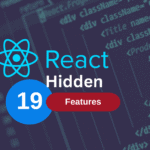






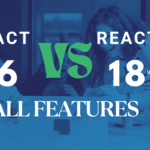
1 thought on “19 Hidden React 19 Features You’re Totally Missing Out”