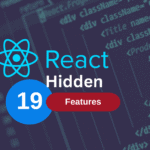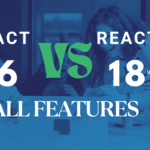Introduction
Are you jumping into Vue.js hoping to build powerful apps—but skipping the basics? You’re not alone. But here’s a secret most experienced developers won’t tell you: trying to master Vue without learning its fundamentals is like assembling IKEA furniture without the manual. Confusing, right?
In this article, you’ll discover the essential Vue.js basics every developer should learn first—and how mastering them sets the stage for success. Whether you’re a frontend developer exploring Vue for the first time or looking to solidify your foundation, this guide walks you through the must-know concepts in a conversational, no-fluff style.
Let’s dive in……….
Why Learning Vue.js Basics First Matters
Skipping the fundamentals in Vue often leads to:
- Misusing reactivity and causing performance issues
- Writing bloated components with poor structure
- Struggling to debug errors from misuse of props, emits, or lifecycle hooks
When you understand Vue’s basics, you’ll:
- Build components faster with fewer bugs
- Structure code cleanly using SFCs (Single File Components)
- Understand how to debug and optimize performance
In my experience, developers who spend just a few days learning Vue basics progress 3X faster when working on real projects.
Core Concepts Every Developer Must Learn in Vue.js
1.Vue Instance & The Virtual DOM
The Vue instance (via new Vue or createApp in Vue 3) is where everything starts.
Example:
const app = Vue.createApp({
data() {
return { message: 'Hello Vue!' };
}
});
app.mount('#app');2. The Template Syntax & Directives
Vue templates let you write declarative HTML that’s reactive.
Key Directives:
- v-model – two-way binding
- v-if / v-show – conditional rendering
- v-for – loops
- v-bind – dynamic attributes
- v-on – event listeners
Example:
<input v-model="name" /> <p v-if="name">Hello, {{ name }}!</p>This creates a live binding between the input and the displayed text.
3. Vue Reactivity System
Vue’s magic lies in its reactivity—when data changes, the DOM updates automatically.
Core concepts:
- reactive(): creates reactive state (Vue 3)
- ref(): creates reactive primitives (numbers, strings)
- computed: derives values
- watch: watches for changes
Example:
setup() {
const count = ref(0);
const double = computed(() => count.value * 2);
return { count, double };
}2. Components & Props
Vue is all about components—modular, reusable UI blocks.
- Define components using defineComponent() or app.component()
- Pass data using props
- Communicate from child to parent using emits
<template> <ChildComponent :name="userName" @update="handleUpdate" /> </template>Props let you pass data down. Emits send events up.
5. Lifecycle Hooks
These are functions that run at specific points in a component’s lifecycle.
Key Hooks:
- onMounted()
- onUpdated()
- onBeforeUnmount()
Use them to fetch data, clean up subscriptions, or log.
Example:
onMounted(() => {
fetchData();
});Understanding hooks helps you manage side effects efficiently.
6. Vue CLI & Project Setup
Before building complex apps, you must know how to scaffold them.
Vue CLI lets you:
- Create a new project
- Add router, Vuex, TypeScript, etc.
- Serve and build apps
vue create my-app
Select features like Babel, ESLint, Router, etc.How to Progress from Basic to Mastery
Once you’re confident in the basics, here’s how to level up:
Phase 1 – Build Projects Using Basics
- Build a Todo App (use v-for, v-model)
- Create a weather app using API & v-if
- Make a reusable button component with props
Phase 2 – Learn Advanced Patterns
- Learn Composition API in depth
- Use Vue Router and dynamic routes
- State management using Vuex or Pinia
Phase 3 – Real-World Architecture
- Break app into modules
- Apply best practices (slots, provide/inject)
- Implement authentication, protected routes
Common Mistakes Beginners Make (and How to Avoid Them)
1. Overusing v-if instead of v-show
v-if removes elements from the DOM. v-show hides them. Use v-show for frequent toggles.
2. Mutating Props Directly
Props are meant to be read-only. Instead, emit events or use local copies.
Wrong:
props: ['count']
this.count += 1 // ❌
Correct:
emit('increment') // ✅3. Not Using Key with v-for
Always add a unique key when looping to avoid rendering bugs.
<ul> <li v-for="item in items" :key="item.id">{{ item.name }}</li> </ul>4. Ignoring Lifecycle Hooks
Using mounted() is better than setTimeout in many cases—especially for async actions like fetching data.
FAQs – Vue.js Basics for Beginners
What is the best way to start learning Vue.js?
Start with official documentation and build simple apps using the Options API. Then gradually explore Composition API and advanced tools.
Should I learn Vue 2 or Vue 3?
Always go with Vue 3 unless you’re maintaining a legacy app. Vue 3 is the future and comes with improved performance and Composition API.
Do I need to know JavaScript well before Vue?
Yes! Vue is built on JavaScript. You’ll need to understand ES6 concepts like destructuring, spread/rest, async/await, and callbacks.
Is Vue good for beginners?
Absolutely. Its syntax is beginner-friendly, yet powerful enough for enterprise-grade applications.
What IDE or tools should I use?
Use VS Code with the Vetur or Volar extension. Prettier and ESLint help with consistent code formatting.
Final Thoughts
Vue.js is an incredibly powerful yet beginner-friendly JavaScript framework. But like any tool, it becomes magical only when you understand its basic principles.
Before trying to master advanced features like Vuex or SSR with Nuxt, spend time with the core concepts—reusability, reactivity, lifecycle, and component communication.
In my experience, developers who master the basics can tackle any Vue problem thrown their way with clarity and confidence.
So, what’s the one Vue.js concept you struggled with the most as a beginner? Share your thoughts below—I’d love to hear!