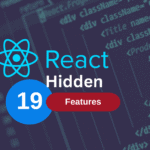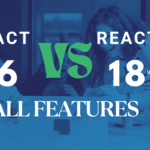Ever found yourself digging through a tangled mess of CSS classes, unsure which one controls what? If so, you’re not alone. In large-scale projects, messy CSS can quickly become a nightmare for developers, slowing down updates and making onboarding a pain.
According to a 2023 Stack Overflow survey, over 38% of frontend developers say CSS maintainability is one of their top challenges in big applications.
So, how can you make your stylesheets more readable, maintainable, and scalable?
Let’s dive in.
Why Naming CSS Classes Matters
Well-named CSS classes are more than just cosmetic—they’re the backbone of maintainable frontend architecture. Here’s why:
- Improved Readability: Descriptive class names help devs understand what each rule does without reading every line.
- Faster Collaboration: Team members can interpret and use styles without confusion.
- Easier Debugging: Logical class names reduce guesswork during troubleshooting.
- Better Scalability: Scalable class structures can handle future feature expansion smoothly.
Popular CSS Class Naming Conventions
1. BEM (Block Element Modifier)
One of the most popular conventions. It provides a structured way to name CSS classes.
Example:
<div class="card card--highlighted">
<div class="card__title">Title</div>
<div class="card__body">Body content</div>
</div>Breakdown:
- Block:
card - Element:
card__title - Modifier:
card--highlighted
Benefits:
- Clear hierarchy
- Easy to scale
- Works well with components
2. SMACSS (Scalable and Modular Architecture for CSS)
This system organizes styles into categories: Base, Layout, Module, State, and Theme.
Example:
<div class="layout-grid module-card is-active theme-dark">
...
</div>
Why it works:
- Modular thinking
- Separates concerns
- Easy to override states or themes
3. Atomic CSS / Utility-First (e.g., Tailwind CSS)
Focuses on reusable utility classes rather than components.
Example:
<div class="p-4 text-center bg-blue-500 text-white">
Hello World
</div>
Pros:
- Extremely fast prototyping
- Reduces CSS bloat
Cons:
- Harder readability without tooling
- Not ideal for hand-written large enterprise apps without conventions
Best Practices to Write Scalable CSS Class Names
Here’s a breakdown of expert-backed strategies to write class names for large projects.
1. Be Descriptive but Concise
Bad:
.red-box-with-shadow {}Good:
.alert--error {}
✔ Focus on what the element is, not how it looks.
2. Follow a Consistent Naming Pattern
Pick a convention (BEM, SMACSS, Tailwind, or hybrid) and stick to it. Inconsistent naming is a major source of confusion in large teams.
Bad:
cssCopyEdit.cta-btn-sm-rd {}
Good:
cssCopyEditbutton--small button--round {}
❌ Don’t force teammates to guess what cta or sm means.
4. Use Namespacing for Components
In modular architectures (React, Angular, etc.), it’s helpful to prefix or namespace classes:
cssCopyEdit.header__nav {}
.footer__nav {}
✔ This avoids collisions and improves readability.
5. Treat CSS Like Code, Not Decoration
Use principles like:
- DRY (Don’t Repeat Yourself)
- Separation of concerns
- Single Responsibility Principle (one class = one job)
In my experience, writing CSS like you’d write JavaScript has massively improved long-term maintainability.
How to Structure CSS in Big Projects
Here’s an example of an ideal CSS folder structure for scalable projects:
cssCopyEdit/styles
├── base/
│ └── reset.css
├── components/
│ └── button.css
├── layout/
│ └── grid.css
├── pages/
│ └── home.css
├── themes/
│ └── dark.css
└── utilities/
└── margin.cssWhy it works:
- Keeps concerns separate
- Easier to debug
- Scalable to hundreds of components
Common Mistakes to Avoid
Here are pitfalls even experienced devs fall into:
❌ Using IDs for Styling
They’re too specific and can’t be reused.
❌ Over-Nesting in SCSS
.header {
.nav {
.list {
.item {
...
}
}
}
}This becomes unreadable fast.
❌ Not Using a Linter
CSS linters like Stylelint can enforce naming rules.
Advanced Pro Tips
1. Combine BEM + Utility Classes
Use BEM for structure and Tailwind-style utilities for quick tweaks.
<div class="card card--highlighted p-4 text-center">
...
</div>
2. Auto-generate Class Names in Components
In React or Angular, use variables/constants to handle long class names for better reusability.
const baseClass = "card__title";
return <h2 className={`${baseClass} text-lg`}>Hello</h2>;3. Leverage CSS Modules or Scoped Styles
Modern frameworks allow you to scope styles locally. Great for avoiding global conflicts.
/* In CSS Module */
.button { ... }
//in html
<button className={styles.button}></button>
FAQs on Class Naming Practices:
What’s the best CSS naming convention for React?
BEM with scoped CSS Modules works great in React due to its modular nature.
How do I handle theme variations in class names?
Use modifiers like --dark or wrap sections in a .theme-dark container and override nested styles.
Should I use Tailwind CSS or write custom class names?
Tailwind is great for teams needing speed and consistency. For highly customized UI/UX, a mix of utility classes and custom components might be better.
Can I mix BEM with utility classes?
Yes! Use BEM for structure and utility classes for spacing, alignment, and quick tweaks.
Conclusion
CSS in large projects doesn’t have to be a tangled mess. By adopting a consistent naming convention, treating your CSS like real code, and avoiding common traps, you’ll set yourself and your team up for long-term success.
In my 10+ years managing frontend teams, these practices have saved countless hours in debugging and refactoring.
So, what’s your go-to strategy for CSS naming in big projects? Share your thoughts below!