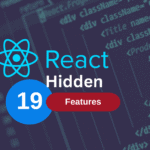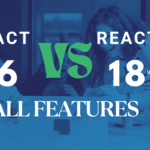Introduction
In today’s digital landscape, delivering content seamlessly across multiple platforms is paramount. Traditional CMS platforms often fall short in providing the flexibility required for modern web applications. Enter WordPress as a headless CMS—a solution that decouples the front-end and back-end, offering unparalleled adaptability.
Did you know that over 40% of websites globally use WordPress? Yet, many are unaware of its capabilities as a headless CMS. By separating content management from presentation, developers can craft dynamic, responsive experiences tailored to various platforms.
Understanding Headless WordPress
A headless CMS detaches the “head” (front-end) from the “body” (back-end), allowing developers to manage content in WordPress while delivering it through APIs to any front-end technology, such as React, Vue.js, or Angular.
Key Components:
- WordPress REST API: Enables access to content via HTTP requests.
- WPGraphQL Plugin: Offers a GraphQL interface for more efficient data querying.
- Front-End Frameworks: Technologies like Next.js or Gatsby consume the API data to render the UI.
Benefits of Using WordPress as a Headless CMS
- Enhanced Flexibility: Developers can choose any front-end technology, enabling customized user experiences.
- Improved Performance: Decoupling allows for optimized loading times and better scalability.
- Multi-Platform Delivery: Content can be pushed to websites, mobile apps, and IoT devices simultaneously.
- Better Security: Separating the front-end reduces the attack surface, enhancing overall security.
- Future-Proofing: Easier integration with emerging technologies and platforms.
Implementing Headless WordPress: A Step-by-Step Guide
- Set Up WordPress:
- Install WordPress on your server or local environment.
- Ensure permalinks are set to “Post name” for clean URLs.
- Enable REST API or Install WPGraphQL:
- REST API is enabled by default in WordPress 4.7 and above.
- For GraphQL, install the WPGraphQL plugin.
- Choose a Front-End Framework:
- Popular choices include React (with Next.js), Vue.js (with Nuxt.js), or Angular.
- Fetch Data from WordPress:
- Use fetch or Axios in your front-end to retrieve data from the REST API or GraphQL endpoint.
- Render Content:
- Map the fetched data to your front-end components to display posts, pages, and other content types.
- Deploy Your Application:
- Host your front-end on platforms like Vercel, Netlify, or AWS.
- Ensure your WordPress back-end is secure and accessible.
Common Mistakes to Avoid
- Neglecting SEO: Ensure proper meta tags and structured data are implemented on the front-end.
- Ignoring Caching: Implement caching strategies to optimize performance.
- Overcomplicating Architecture: Keep the architecture as simple as possible to reduce maintenance overhead.
- Inadequate Security Measures: Secure both front-end and back-end to prevent unauthorized access.
FAQs On Headless CMS
Can I use plugins with headless WordPress?
Yes, but only for back-end functionalities. Front-end features provided by plugins won’t work unless replicated in your front-end code.
Is headless WordPress suitable for e-commerce?
Absolutely. Combining WordPress with WooCommerce and a front-end framework can create a powerful e-commerce platform.
How does headless WordPress impact SEO?
SEO requires additional considerations, such as server-side rendering and proper meta tag implementation, to ensure search engine visibility.
Conclusion
Embracing WordPress as a headless CMS unlocks a realm of possibilities for developers and content creators alike. By decoupling the front-end and back-end, you gain the flexibility to craft unique, high-performing digital experiences across multiple platforms.
Ready to transform your content delivery? Explore the headless approach and elevate your web development projects to new heights.